Dissemination
Introduction
Dissemination describes the circulation or spread of something. This can be the spread of spatial data, or the spread of map design techniques. Such things change with the purpose and medium of maps.
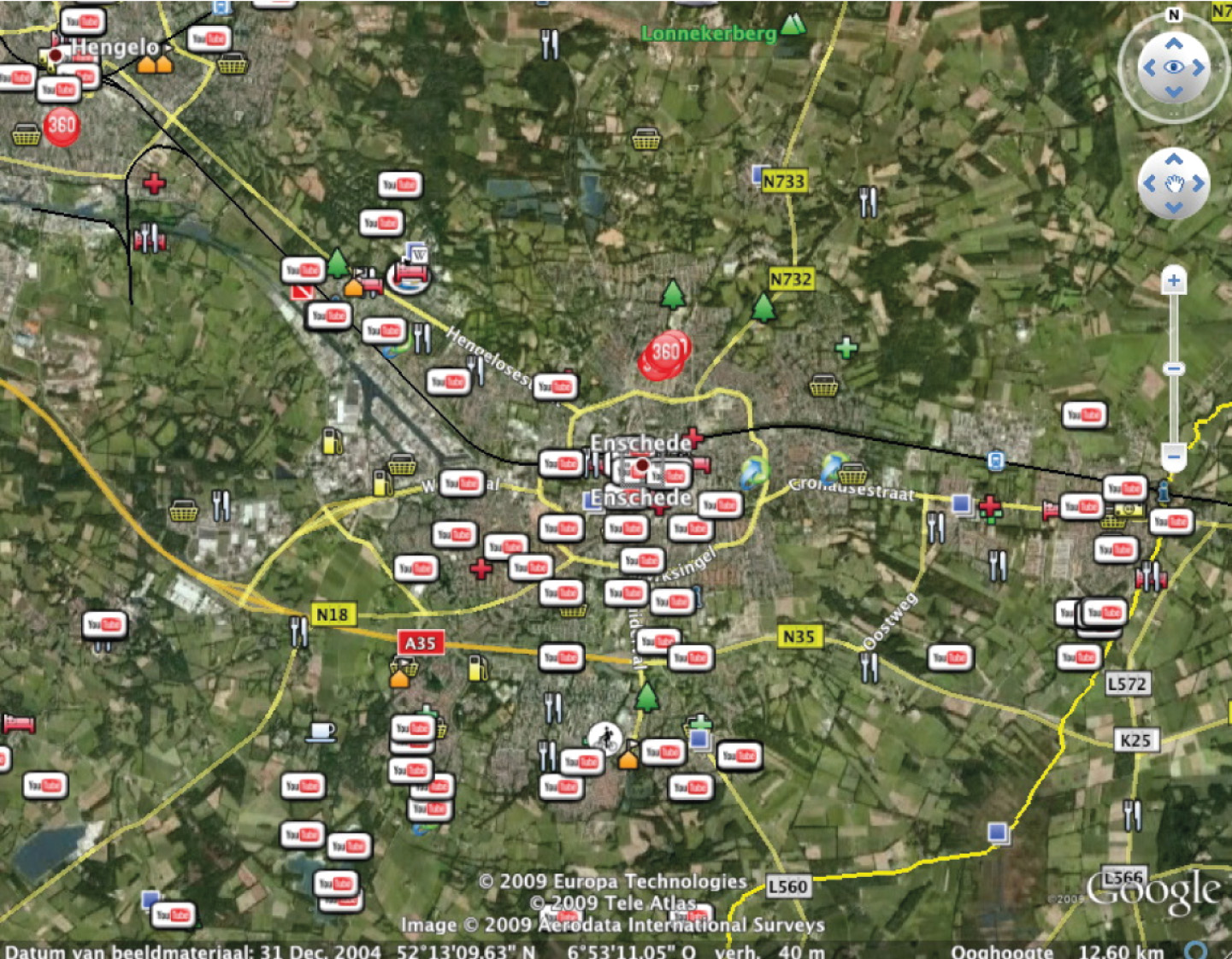
Explanation
Map design will not only be influenced by the nature of the data to be mapped or the intended audience (the “what” and “whom” from “How do I say what to whom, and is it effective?”). The output medium also plays a role. Traditionally, maps were produced on paper, and many still are. Currently, though, many maps are presented on-screen, for a quick look, for a presentation or for display on the Internet. Compared to maps on paper, on-screen maps have to be smaller, so their contents should be carefully selected. This might seem a disadvantage, but presenting maps on-screen offers very interesting alternatives. In the previous subsection, we mentioned that the legend only needs to be a mouse click away. A mouse click could also open a link to a database, revealing much more information than a printed map could ever offer. Links to other than tabular or map data could also be made available.
Maps and multimedia (photography, sound, video, animation) can be integrated. Some of today’s web atlases are good examples of how multimedia elements can be integrated with a map. For example, pointing to a country on a world map may start the national anthem of the country or shows its flag. It can be used to explore a country’s language; moving the mouse would start a short sentence in the region’s dialects.
The World Wide Web is nowadays a medium commonly used to present and disseminate spatial data. Maps can, however, still play their traditional role, for instance to show the location of objects or provide insight into spatial patterns, but because of the nature of the Internet, a map can also function as an interface to additional information. Geographic locations on the map can be linked to photographs, text, sound or other maps, perhaps even functions such as on-line booking services.
Maps can also be used as previews of spatial-data products to be acquired through a spatial-data clearinghouse that is part of a Spatial Data Infrastructure. For that purpose, we can make use of geo-webservices, which can provide interactive map views as an intermediate step between data and web browser.
How can maps be used on the Internet? We can distinguish several methods that differ in terms of technical skills needed from both the user’s and provider’s perspective. An important distinction is the one between static and dynamic maps.
Many static maps on the Web are view-only. Organizations, such as map libraries or tourist information providers, often make their maps available in this way. This form of presentation can be very useful, for instance, to make historical maps more widely accessible. Most static maps, however, offer more than view-only functionality: they may present an interactive view to the user by offering zooming, panning or hyperlinking to other information. The much-used “clickable map” is an example of the latter and is useful as an interface to spatial data. Clicking on geographic objects may lead the user to quantitative data, photographs, sound or video clips or other information sources on the Web.
The user may also interactively determine the contents of the map by choosing the data layers and even the visualization parameters, and by choosing symbols and colours. Dynamic maps are about change; change in one or more of the spatial data components. On the Web, several options to play animations are available. The Web also allows for the fully interactive presentation of 3D models. Virtual Reality Markup Language (VRML), for instance, can be used for this purpose. It stores a true 3D model of objects, not just a series of 3D views.
Current mapping options on the Web also allow everyone to contribute their own data. These maps do not always adhere to the guidelines given earlier in this section but they do, nevertheless, have a role to play.
Examples
Figure 1 shows the Enschede area in Google Earth with all available layers switched on. Users can add their own data if they like. Examples of additions would be GPS track and/or waypoints or even 3D buildings. Figure 2 is another example of what is known as neo-geography: a detailed view from the Open Street Map of the world (link below). All content in this map has been contributed by volunteers. The map shows the area around the ITC building. Note that some work still has to be done on this map, as a road recently built “behind” the building (in fact south of the building, but north of the railway tracks) is still missing.
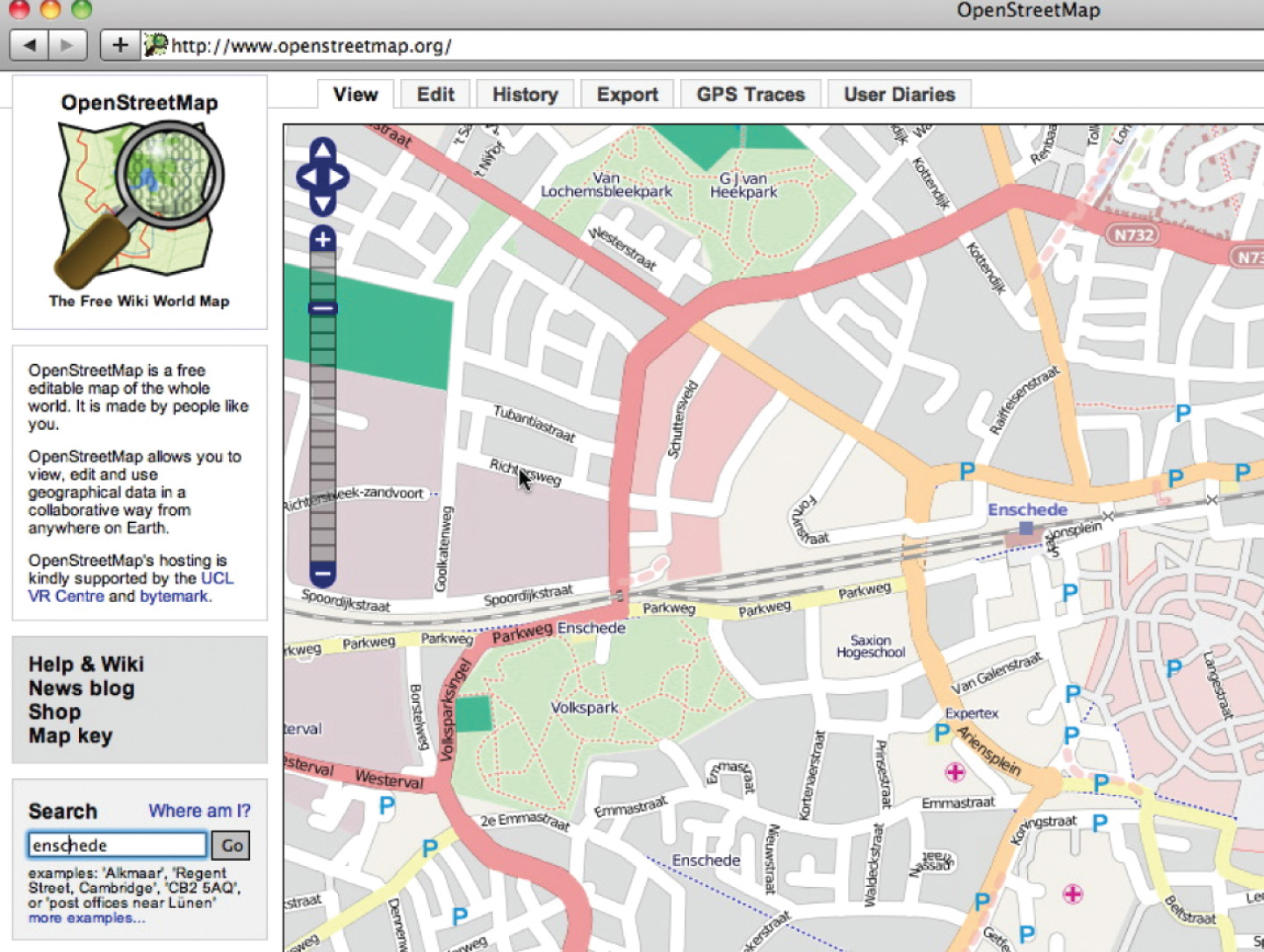
External resources
-
OpenStreetMap
A link to OpenStreetMap
Prior knowledge
Incoming relations
- Map Design is related to Dissemination